
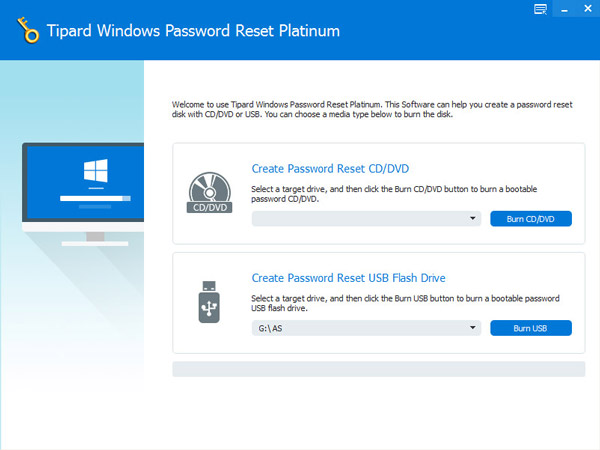
- #HOW TO CRACK EXCEL PASSWORD 2019 ZIP FILE#
- #HOW TO CRACK EXCEL PASSWORD 2019 CODE#
- #HOW TO CRACK EXCEL PASSWORD 2019 DOWNLOAD#
But for some people, this extra caution becomes a nightmare, as they forgot the password and they are unable to access that file when they need it the most. It is a very intricate document and it is for everyone who just wants to view the file. Saying 'Yes' to this does appear to recover the worksheet, unlocked.Most of the people who work with Spreadsheets generally use a password protection. Do you want us to try and recover as much as we can?". Perhaps unsurprisingly, deleting the whole of this tag then trying to open the file in Excel 2016 produces the message "We found a problem with some content in. tags what it has instead is this (with some details replaced by asterisks): However, the xml file does not contain simple.
#HOW TO CRACK EXCEL PASSWORD 2019 ZIP FILE#
The ZIP file route does work up to a point - the xml file for the protected sheet includes the formulas for locked cells in plain text, so this is a good demonstration of how 'protecting' a worksheet is in no sense like encrypting the file. Selecting cells doesn't work at all, so I cannot copy them to a new worksheet. I know the password, but I tried the above steps out of curiosity. One sheet is unprotected and one is protected, including locked cells, with just a few unlocked for data entry. xls (probably in Excel 2003) but since Saved As an.
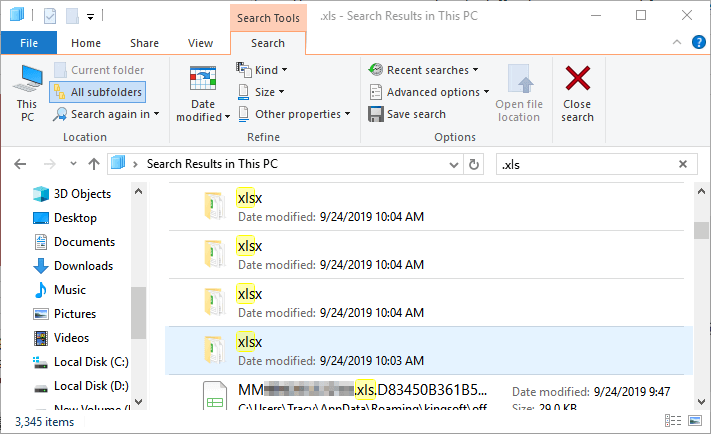
I have a workbook originally created as an. The article says "Depending on the way that the worksheet was protected.", and it does seem that some are not susceptible to the exact above methods.
#HOW TO CRACK EXCEL PASSWORD 2019 DOWNLOAD#
The page explains the macro (which is rather long) and even provides a download you can use, if desired. There is a perfectly good internal password remover that is available at this page: The problem is that you'll also get lots of search results for programs that remove workbook passwords-something you don't need for this particular purpose. If you do a search for "Excel password cracker" or something similar, you will find lots of candidates. There are macros available, on the Internet, that will remove or identify any internal passwords, such as those used to protect a worksheet. If the above ideas don't work, for some reason, you will need to actually try to crack the worksheet password. xlsm, depending on what it originally was.Īt this point, you should be able to open the workbook in Excel and you'll find that the worksheet is no longer protected.
#HOW TO CRACK EXCEL PASSWORD 2019 CODE#
These formats are nothing but XML code within a ZIP container, with the filename extension changed to either XLSX or XLSM. If your worksheet is saved in the XLSX or XLSM formats, there is something else you might try. You will also need to adjust row heights and column widths, as necessary, to match the old worksheet. If the old worksheet has links to other worksheets, you may need to copy those separately or establish those links manually. The new worksheet can be changed in any way you need. Excel pastes the contents of the Clipboard to the new worksheet. Display the new, blank worksheet you created in step 1.This copies the selected cells to the Clipboard. (If it doesn't, hold down the Shift key and press the arrow keys until you have selected all the worksheet cells.) Excel should select all the used cells in the worksheet. The first cell in the worksheet (A1) should be selected. Display the original worksheet that is protected.
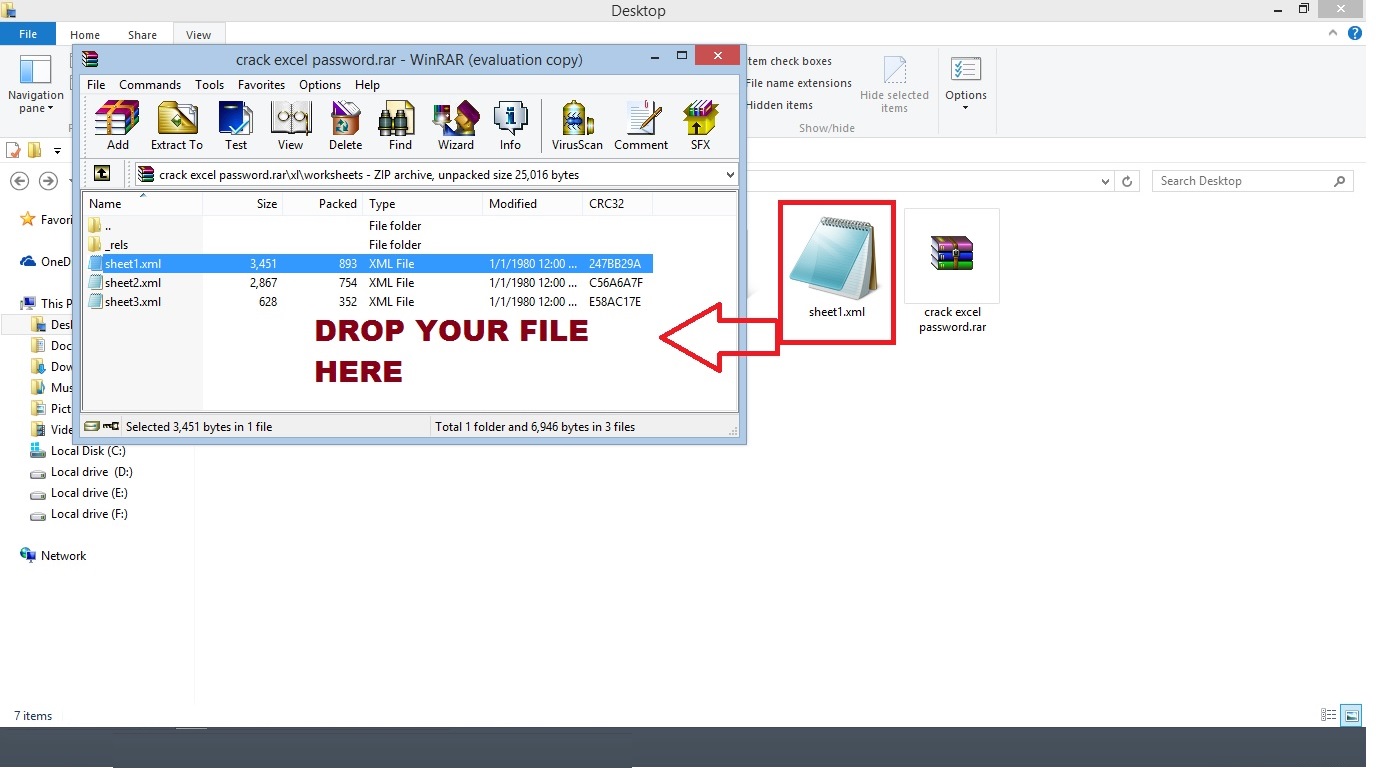
This can be in the current workbook or in a new workbook. Dennis wants to know how he can unprotect the worksheet so he can make the necessary changes.ĭepending on the way that the worksheet was protected, you may be able to simply copy the worksheet contents to a new worksheet. There is the problem, though: The worksheet is locked, and changing the formulas is not permitted because of the protection. Some of the cells in the worksheet need to be unlocked so that Dennis can correct the outdated formulas they contain. Dennis has a travel expense worksheet that he has inherited it has been passed down within his organization for years.


 0 kommentar(er)
0 kommentar(er)
